Deleting a text message conversation on your iPhone 14 is a handy skill to have, especially if you’re trying to declutter your Messages app or keep your conversations private. In less than a minute, you can say goodbye to any text thread you no longer need. Let’s hop into how you can do it, step by step.
You can also watch this video about how to delete a text message conversation on iPhone 14 for more on this topic.
Step by Step Tutorial to Delete a Text Message Conversation on iPhone 14
Before we dive into the nitty-gritty, remember that deleting a conversation means it’s gone for good. There’s no “undo” button, so be sure you’re ready to say farewell to those messages. Now, let’s get started.
Step 1: Open the Messages App
Open the Messages app on your iPhone 14 where all your text conversations are stored.
When you tap the Messages app icon, you’ll see a list of all your conversations. Take a moment to scroll through and find the one you want to delete.
Step 2: Swipe Left on the Conversation
Swipe left on the conversation you wish to delete to reveal options.
This gesture is a quick swipe with your finger from right to left across the conversation. You’ll see a few options pop up, but we’re focusing on “Delete.”
Step 3: Tap ‘Delete’
Tap the red ‘Delete’ button that appears to the right of the conversation.
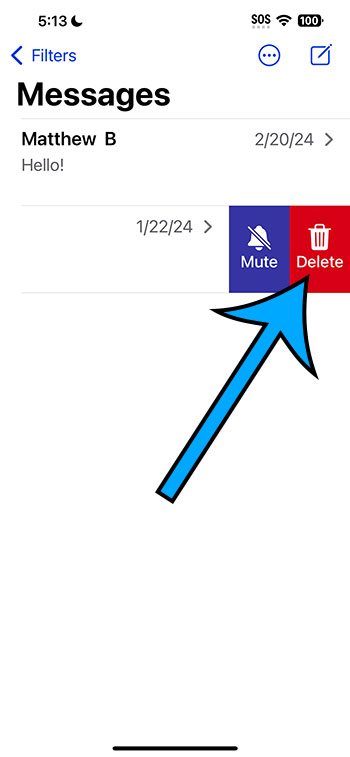
Once you tap ‘Delete’, a prompt will ask you to confirm if you’re sure you want to delete the conversation. This is your last chance to back out if you’re having second thoughts.
Step 4: Confirm Deletion
Confirm the action by tapping ‘Delete’ in the prompt.
By confirming, you’re giving your iPhone 14 the green light to remove the conversation. It’ll vanish from your Messages app, as if it were never there.
After you’ve completed these steps, the text message conversation will be permanently deleted from your iPhone 14. This means it’s no longer available for viewing or recovery, so make sure you’ve saved any important information from the conversation elsewhere.
Tips for Deleting Text Message Conversations on iPhone 14
- Before deleting, ensure you have backed up any important messages or media.
- If you’re selling your iPhone 14, remember to delete all conversations for privacy.
- You can also use the “Edit” function in Messages to select multiple conversations to delete at once.
- Consider archiving important messages in an email or note-taking app before deletion.
- Regularly deleting unneeded messages can help keep your phone’s storage in check.
Frequently Asked Questions
How do I delete multiple text message conversations at once on my iPhone 14?
You can use the “Edit” function in the Messages app to select and delete multiple conversations simultaneously.
Can I recover a deleted text message conversation on my iPhone 14?
Once a conversation is deleted, it cannot be recovered on the iPhone itself. However, if you have a backup that includes the messages, you may be able to restore them that way.
Will deleting a text message conversation also delete the messages from the other person’s phone?
No, deleting a conversation from your iPhone 14 will only remove it from your device. The other person will still have the conversation on their phone.
Is there a way to hide a conversation instead of deleting it?
As of now, the iPhone does not have a feature to hide messages. The best way to keep a conversation out of sight is to delete it.
What happens if I accidentally delete a text message conversation?
Unfortunately, if you don’t have a backup that includes the deleted messages, there’s no way to retrieve them once they’re gone.
Summary
- Open the Messages app.
- Swipe left on the conversation.
- Tap ‘Delete’.
- Confirm deletion.
Conclusion
So there you have it—the quick and painless process of deleting a text message conversation on your iPhone 14. Whether you’re trying to keep your digital space tidy or ensuring your private conversations stay private, knowing how to delete your texts is a valuable skill in our tech-savvy world. Just remember, once a conversation is gone, it’s really gone, so double-check before you hit that delete button.
Deleting text messages is just one of the ways to manage your digital footprint. As we continue to embrace technology in our daily lives, it’s vital to stay informed about how to use our devices effectively and securely. Whether you’re a tech newbie or a seasoned pro, there’s always something new to learn.
So keep exploring, stay curious, and don’t be afraid to ask questions or seek out more information. Your iPhone 14 is a powerful tool, and with a little know-how, you can master its many features. Happy text managing!